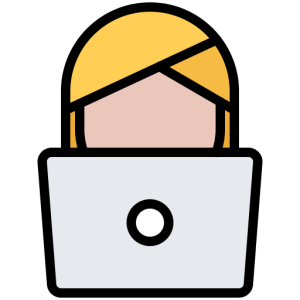There are hundreds of YouTube channels with millions of subscribers, but what separates the successful channels from the unsuccessful ones?
Well, one of the most critical factors is channel art. This is what people see when they search for your videos or click on them in their subscription feed.
It’s also an opportunity to brand yourself and show off some personality! This article will share our tips for creating awesome channel art to make you more visible on YouTube.
This post will discuss three aspects of YouTube channel art: the banner, thumbnails, and logo. Also, we will discuss the importance of branding your channel at the beginning.
Channel brand
Your channel brand and colors are an essential aspect of build a community. Not only will this bring your audience together, but it is also another way for you to connect with them.
Brand consistency
Your logo and colors aren’t the only things that need to be consistent throughout your channel. Every thumbnail should have the same color scheme as well! This helps create a pattern that viewers can recognize when they are scrolling through
Branding color schemes
You should consider the colors that will represent your channel. For example, if your channel is about art and crafts, you should use bright colors like pink or orange. Remember, colors have a physiological impact on the viewer. For example, the color green has been proven to calm people down!
Picking a color palette
When picking your colors, make sure that they work well together and don’t clash. You should choose three or four different colors and use them throughout your channel art. It’s recommended that you keep the same number of shades for each color, but feel free to adjust things.
YouTube banner
A YouTube banner is the first thing viewers will see on your channel. You want your banner to tell what newcomers will expect if they subscribe to your channel. Therefore, your banner should include your brand colors and text conveying important information.
For example, some channels will include text with their upload schedule. At the same time, other channels will consist of text instructing new viewers to subscribe to the channel.
When creating your channel banner, you have two options. You can do it yourself, or you can hire someone to do it for you. If you decide to create your banner, you can use Canva, Adobe Photoshop, or Affinity Photo.
If you decide to hire someone to do it for you, you can hire a freelancer for a little as $5 to create your channel banner.
YouTube thumbnails
Thumbnail images are an essential part of YouTube videos. They provide exciting previews for users who don’t want to watch a full video before deciding to click or not. Similarly, these thumbnails can make or break whether someone subscribes to your channel after seeing your content.
When creating a thumbnail, you want to ensure that the colors are consistent with your brand colors and have high resolution so people can see what’s going on in them.
Also, remember that most people browse YouTube on a smartphone, which means the text will be much smaller.
Finally, your thumbnails should toe the line of click-baiting and mystery.
Like YouTube banners, you can either create it yourself with Canva or hire a freelancer on Fiverr.
YouTube logos
Simply put, a YouTube logo is an image that represents your channel. It’s easier to recognize than the text name on some social media platforms, and it looks pretty cool!
Logos can be either square or landscape formats. They should include your brand colors and fonts from both your banner and thumbnails, so they look consistent with one another.
Remember, your logo will be small, so include an image or initials that represent your channel.